Editor's review
DVD PixPlay allows you to create slide show disks from images, videos and music and write them directly to a CD or DVD for playback on your television using a DVD Player. DVD PixPlay makes it easy to share your images with your friends and family!
Features: DVD PixPlay is a CD/DVD maker. You can create slide show of your photos, videos and music and create a disk for play on your TV via the DVD player. That makes it easy to share with family and friends. TV is more universal medium that the computer thus even people who do not use a computer can still share things with you. You can add a background music score or your own voice over during the show. Image format support is extensive and includes JPEG, JPEG2000, GIF, BMP, PNG, etc and raw camera formats (CRW, CR2, NEF, etc.). Audio format support includes MP3 and WAV while Video format support includes AVI, MPEG, etc.
The package includes support for burning into CD and DVD writeable media that can burn VCD and DVD formats. The formats supported include DVD, VCD, SVCD, XVCD, XSVCD, MPEG and AVI (Xvid, DivX, Indeo, etc) formats, with NTSC and PAL support. It supports 160 odd transition effects. You can add fun objects/clip art, shapes to the output slides. Custom captions can be added to the images used. You can retrieve images directly from digital cameras and scanners. Creating DVD menu and burning multiple slide shows to a single disk as well as title and other text pages.
Overall: A good tool for a necessary function. Easy to use too.


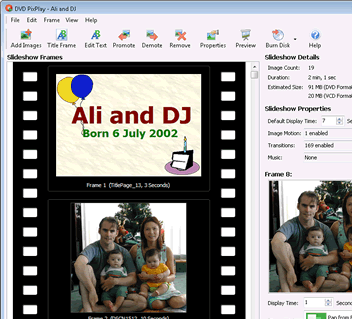
User comments